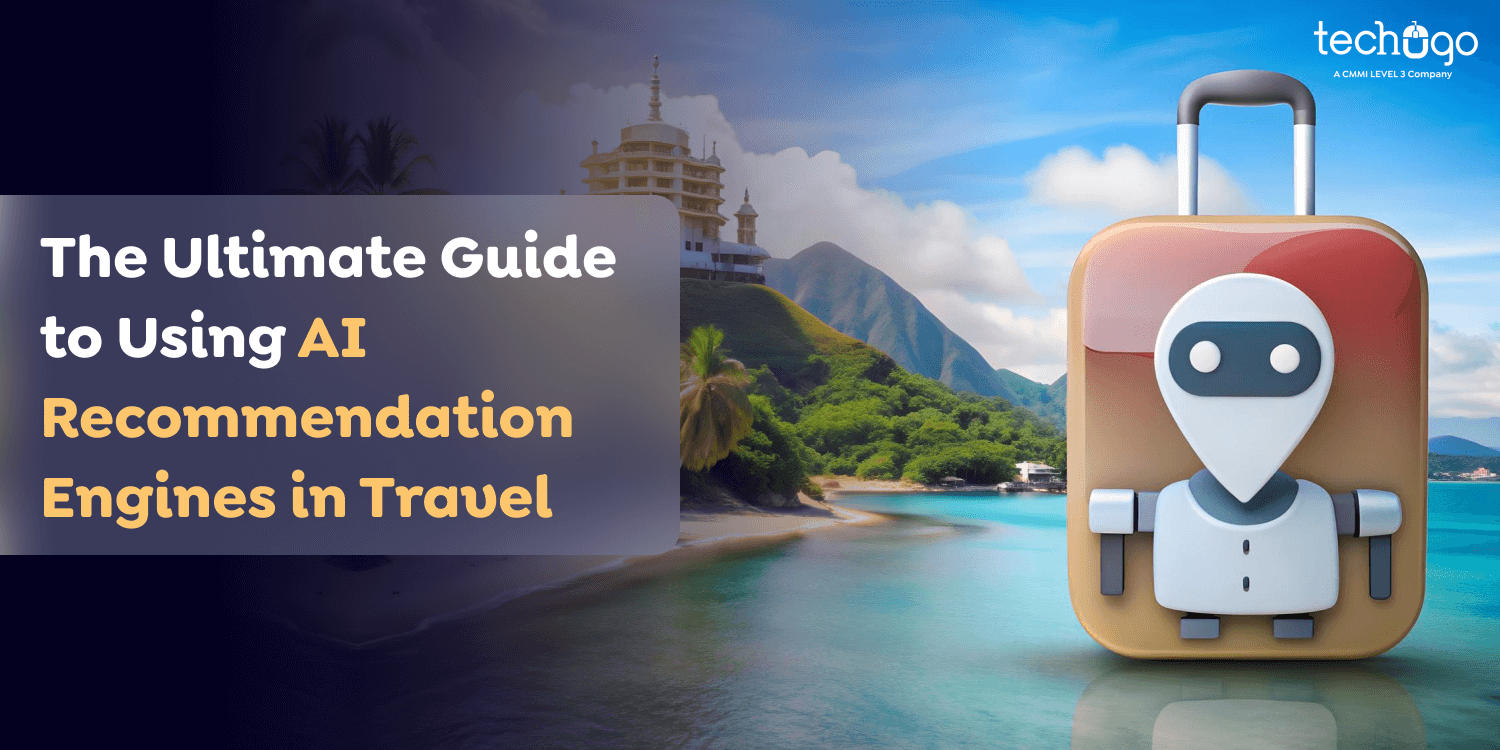21 Feb 2025
How to Make a Video Editing App: Tips and Cost Estimation
Matthew Connor

Smartphones have simplified many tasks for us, including video editing and photography. The emergence of numerous video editing apps available on both iOS and Android devices has made video editing effortless. Video editing app development is a significant part of content creation and has played a role in making video content more popular.
As video content becomes an essential communication tool, the demand for user-friendly, feature-rich applications for video editing is growing rapidly. Therefore, creating a video editing application not only meets this demand but also provides creators with the tools needed to bring their video stories to life.
The video editing software industry has been on a consistent growth trend. By 2033, the global market for video editing software is projected to grow at a CAGR of 7.1%, resulting in an estimated value of CAD 11.36 billion. This doesn’t imply that the market for video editing apps is oversaturated, in fact, the opposite is true. There’s still plenty of room for video editing apps to make an impact.
On the other hand, companies view videos as a powerful means of promoting and advertising products or services. Nearly 85% of businesses are using video content for marketing purposes. This creates a need for video editing apps that are user-friendly, enjoyable, and easy to use.
What is a Video Editing App?
Video editing app is an efficient tool that allows users to quickly produce professional-looking videos. It can also be used to upload videos to websites, smartphones, and tablets. This software is compatible with Android smartphones, iPhones, and desktop computer systems. Users can record and edit their videos with ease. Premium subscriptions to the app often include hundreds of animated images, titles, and overlays.
For smartphone users around the world, features such as the ability to create and publish stories, apply filter-based or theme-based effects, and much more can be integrated into a video editing app. In line with current user expectations, these apps are poised to drive the mobile video business. Simply put, it’s important to understand that the industry is in need of innovation, and you’ll need to create a reliable app to succeed and gain recognition in the market.
Types of Video Editing Apps
There are various types of video editing software development, each differing in style, complexity, features, and target audiences. Some of them are listed below:
Basic Editing Apps
These programs are designed for individuals who are not professionals and want to quickly edit their video clips. They typically offer basic functions such as trimming, cutting, and merging clips, adjusting brightness and contrast, and adding simple transitions with basic filters. Simple editing software is easy to use and does not require any technical expertise.
Intermediate Editing Apps
Intermediate video editing app development is intended for those who need more advanced editing capabilities. These apps offer more features than basic ones like the ability to edit multiple tracks, mix audio, use keyframe animation, adjust colors, and apply complex effects. They strike a balance between ease of use and versatility, providing a wider range of editing options.
Advanced Editing Apps
Professional or advanced editing suites are fully equipped tools aimed at experienced filmmakers, videographers, and content producers. These apps provide advanced features such as multi-camera editing, motion tracking, chroma-keying (green screen), advanced color grading, special effects, 3D editing, and high-quality audio editing.
Cloud-Based Editing Apps
Cloud-based editing tools allow users to edit videos online without the need for expensive hardware or software. These apps offer flexibility and collaboration features, enabling multiple users to work together on the same project and access it from any device with an internet connection.
Social Media Editing Apps
Video editing app development for social media are designed for individuals who create content to be shared on social platforms. These apps often include built-in themes, filters, and effects specifically created to enhance videos for social networks. They may also feature direct sharing options to social media platforms, video optimization for specific formats, and integrated analytics.
Why Invest in Video Editing App Development?
In recent years, the video editing app market has experienced rapid growth which is driven by the rising demand for user-generated content, the expansion of social media platforms as well as the increasing popularity of creating digital content. Investing your money in video editing app development could be an effective strategy. However, it’s important to consider a variety of factors before making this decision. Below are some key points to think about:
Convenience and Accessibility
Smartphones are widely accessible and portable. With powerful processors and high-quality cameras, they serve as all-in-one tools for capturing video, editing, and sharing. Users can edit their videos anytime and anywhere, without the need for specialized equipment.
Growing Demand
The rapid growing demand for user-generated content on social media platforms indicates a large market for video editing apps. If your audience includes content creators, influencers, or companies focused on digital marketing, you have a strong opportunity to capitalize on this demand.
User-Friendly Interfaces and Applications
Video editing apps for smartphones have evolved significantly, now featuring user-friendly interfaces and intuitive features. These apps aim to appeal to a wide range of users, right from beginners to professionals, by offering streamlined editing workflows and a variety of creative tools.
Advances in Mobile Technology
Modern smartphones are equipped with powerful hardware, including advanced processors, ample storage, and high-resolution displays. Technological advancements have enabled a smoother video editing experience, with real-time previews and faster rendering speeds.
Social Media and Content Development
The growing craze of social media platforms, coupled with the growing demand for engaging content, has boosted the popularity of mobile video editing. People can easily edit videos and upload them to social media, expanding their reach and showcasing their creativity.
Top Features to Include in Your Video Editing App
Because video editing is an intricate procedure, a video editing program must have many distinct functions. If you want your business to be successful, you have created a video editing application that has the basic features of video editing but also offers something unique that is different from other apps. There are several options which a video editing app development services could offer. Take a look!
Library
The majority of video makers incorporate the use of third-party music, pictures as well as video clips into the editing process. The effects make video clips more interesting, captivating and unforgettable. Making sure videos that have these changes comply with all copyright regulations is among the most important elements. All videos that contain copyrighted content are likely to be taken off of the majority of social media sites.
Filters
The use of stickers and filters is great ways to enhance the experience of users while creating something more engaging and engaging. When you check out any of your rivals’ channels, you’ll realize the importance of using these fantastic stickers and filters within your editing software for video.
Create Slideshow
This feature allows users to create unique collections by combining the most memorable moments of their lives into a movie. Similar slideshow software is harder to find, as it often requires the installation of third-party applications.
Real-Time Editing
If your app includes a recording feature, users can add effects or filters instantly while in camera mode. Additionally, you could include a feature that allows users to edit their video while filming. However, while this feature may sound appealing, it requires significant processing power and may not be compatible with all devices.
Text, Titles, and Subtitles
This feature lets users add text overlays, subtitles, and titles to their videos. It also provides formatting options such as font, color, size, and animation. Innovative features like speech-to-text auto-captions can help YouTube users save time by automatically generating captions.
Duplicate Frame Detection
Duplicate frame indicators can mark clips that repeat the same sequence multiple times within the timeline. These repeated frames are highlighted with a multicolored stripe that spans across each repeated frame in the video footage.
Users might capture many similar crowd shots during playback, and the duplicate frame detection feature displays colored stripes in the looping video to alert users that certain images are duplicates within the same group.
Sound Effects
According to some experts, this feature can have a significant impact on the performance of your video editing app. To enhance the overall user experience, the app should allow users to choose between various music tracks or even record their own voice. Additionally, the app should offer sound effects, such as thunder, storms, or rain, to add depth to the video.
Collaboration Tools
Incorporating tools that enable multiple users to work on a single project, such as real-time editing, comments, annotations, and version history tracking, can be very beneficial in professional settings.
Paste Properties
With the Paste Properties dialogue box, users can easily copy and transfer audio and visual effects across different clips. After copying an effect from one clip, users can use this dialogue box to select which effect to apply to the clip currently selected in the timeline.
If the audio or video footage already has effects added by another user, it’s possible to choose which effects to keep. App users can easily select from a variety of effects or even a set of effects.
Import Menu
When you start a newly created project, one of the first things you’ll see is the import menu. It’s much more organized and efficient than previous versions. You can very easily navigate to the folder containing your video, and it will display as a large, clear thumbnail.
The thumbnail will show the video’s name, type, and runtime. After selecting clips from the import menu, a small timeline will appear on the right side, displaying the selected clips in the order you’ve chosen.
Audio Plugin Manager
Audio effects are managed by the audio plugin manager. This manager can be accessed through the audio track mixer and the effects panel. The audio plugin manager can also be reached via the Audio Preferences dialog box.
Story Panel
When working, users can quickly browse through specific scenes such as locations, people, and other elements. They can find the videos they are looking for using text-to-speech search, and then edit the scripts directly into the video editing program.
Tips To Consider While Developing a Video Editing App
There are various video editing app development solutions available on the app store that have achieved massive success due to their unique and powerful features. Video editing app development can be a lengthy and complex process that requires numerous decision-making steps.
To minimize risks and deliver exceptional products to your customers, you need to refine your product to perfection. It’s important to evaluate your competition, define your target audience, and identify both the strengths and weaknesses of your competitors.
Below are some key aspects to consider during video editing app development:
Establish Your Idea
If you’re in the ideation stage for your app, there will be several challenges to face, such as testing your concept and developing the app. Thorough research and investigation will help you create a unique approach in the market and quickly identify market demands. Your idea should be feasible, which can be achieved through market analysis, a comparative assessment, and streamlining specific goals with a clear timeline.
Decide Your Target Audience
You need to understand who will use the app and who the intended users are when the app is designed. It’s important to know the common issues they want to address and what interests them. Since you’re developing video editing software, your target users might be more inclined toward videos, active activities, traveling, or sports. Based on this, we can conclude that the app should allow users to record their most memorable moments and then share their experiences on social networks with family and friends.
This approach will help you more precisely identify your target audience. Additionally, you could use Q&A platforms like Quora to ask people about their experiences with mobile video editing apps and learn their perspectives on what could enhance their experience. You can also ask your friends and family members what they think about using video editing apps to solve their issues, what features they like, and what features they would like to see added.
Make a List of User-Friendly Features
In video editing app development, it’s important to keep the user interface smooth, as people don’t want to follow numerous guides or instructions to access an option. The same applies to the app’s capabilities. Therefore, it’s recommended to start with an MVP (Minimum Viable Product) version, allowing users to become familiar with the app first.
Once users have become familiar with the app, consider their feedback and input. This will help you gain a better understanding of which features your user base likes and can contribute to the overall success of your app.
Implement Data Analytics For User Insights
Utilizing analytics in the early stages of Video Editing App Development permits you to collect vital information regarding how users use the app, what features have the highest popularity, and which areas users might drop off.
When you start implementing analytics in the early stages and continuously monitor the user’s behavior, you alter the features of your app and user experience in line with the user’s needs, resulting in an improved fit for the preferences of the audience you are targeting. A data-driven approach will significantly enhance user retention and help you plan for future improvements.
Choose Your Monetization Model
The following process is determining the monetization strategy. The best option is to select one in the initial stages to prevent having to rebuild a specific part of your app’s function. The business analysts from your software company will assist you in deciding on the right one. You can also experiment with different strategies if you’re unsure what is best for your needs.
Develop a User-Friendly UX/UI
A clear and appealing interface is vital to the success of your video editing app development and to letting users easily use its functions. Create a neat layout using tools for novice and expert editors, including drag-and-drop functionality and quick-access menus.
It is also important to make the interface easier to navigate and smooth the editing process to ensure the best user experience. Also, make the interface customizable for various devices so that you can ensure the same experience on mobiles and tablets. Also, try the interface using real-world users to determine problems with usability prior to launch. This is crucial in determining how you can create an editing program that meets users’ needs.
Create and Test Video Editing App
This is the process of developing app’s basic features, as well as integrating extra functions and creating backend service options like cloud storage. After the initial programming is completed the integration process is thorough and testing is essential to ensure the app runs smoothly.
Tests should be thorough and cover every aspect that affects usability, function and performance as well as security. The testing phase should ensure that the video editing app development is compliant with the standards of quality and functions in a manner that is consistent across different operating systems and devices. The app developer must establish extensive testing protocols, including usability, functional, and security tests, using both manual and automated procedures throughout the development process.
What Is the Cost of Video Editing App Development?
The cost of creating a video editing app depends on several factors. Below are some tips to consider when estimating costs:
The choice of platform whether Android, iOS, or both affects the overall cost. The number of developers of video editing app development company involved and the amount of time required also play a role. As more features are added to the video editing app, additional expertise and development time will be needed. As a result, adding more features can increase the cost, while an app with fewer or less advanced features might take less time to build.
To help you easily understand the factors involved in creating a video editing app, here is an approximate estimate: A basic app built for a single platform may cost between CAD 25,000 and CAD 40,000. However, developing it for both platforms could raise the cost to CAD 60,000 or more. The price of a high-quality video editing app depends on several variables.
Factors that affect the cost of developing a video editing app include:
Set of Features
The range and complexity of features you wish to incorporate into the video editing app will affect the cost of development. Basic features, such as video trimming, cropping, and filters, are generally less expensive compared to more complex functions like multi-track editing, motion graphics, special effects, green screen capabilities, and AI-powered features.
Backend Structure
Establishing a solid backend system to manage storage, video processing, rendering, and real-time collaboration capabilities will increase the development cost. The complexity of the backend infrastructure, interactions with cloud storage providers, scaling requirements, and the need for secure account management all affect costs.
Platform Compatibility
The cost will also depend on whether you choose to develop for iOS, Android, or both. Developing for a single platform typically costs less than creating a cross-platform application, which must be adapted to a variety of screens, operating systems, and design specifications unique to each platform.
Designing the User Interface (UI) and User Experience (UX)
Creating a beautiful and user-friendly interface for your video editing app development requires careful planning. Costs will greatly differ depending on the complexity of the design, customization requirements, the inclusion of animations, and the need for a consistent, user-friendly experience across different screens and devices.
Integration of Third-Party Services
Incorporating APIs, libraries, or third-party products can increase development costs. This includes integrating video hosting services, social media sharing, analytics tools, payment systems, and licensing third-party video effects and filters.
Final Thoughts
Creating a video editing application is an arduous process. However, by following this comprehensive guide, you will be able to build an app that aligns with your business needs and serves as an efficient tool for video creators. With the right knowledge and guidance, you can develop a robust app that meets the growing demand for video content creation and editing.
The market for video editing apps is expected to grow over time. A stylish and efficient app that addresses the needs of users seeking creativity can position you to benefit from the upcoming demand.
You can begin your app development journey effectively by following the guidelines provided in this tutorial. To gain insights into current market demands, explore some popular video editing software available and determine the type of app you want to create.
Get In touch
We are excited to here from you and let’s start something special Together. Call Us for any inquiry.
Write us
sales@techugo.caJust a call away
About you