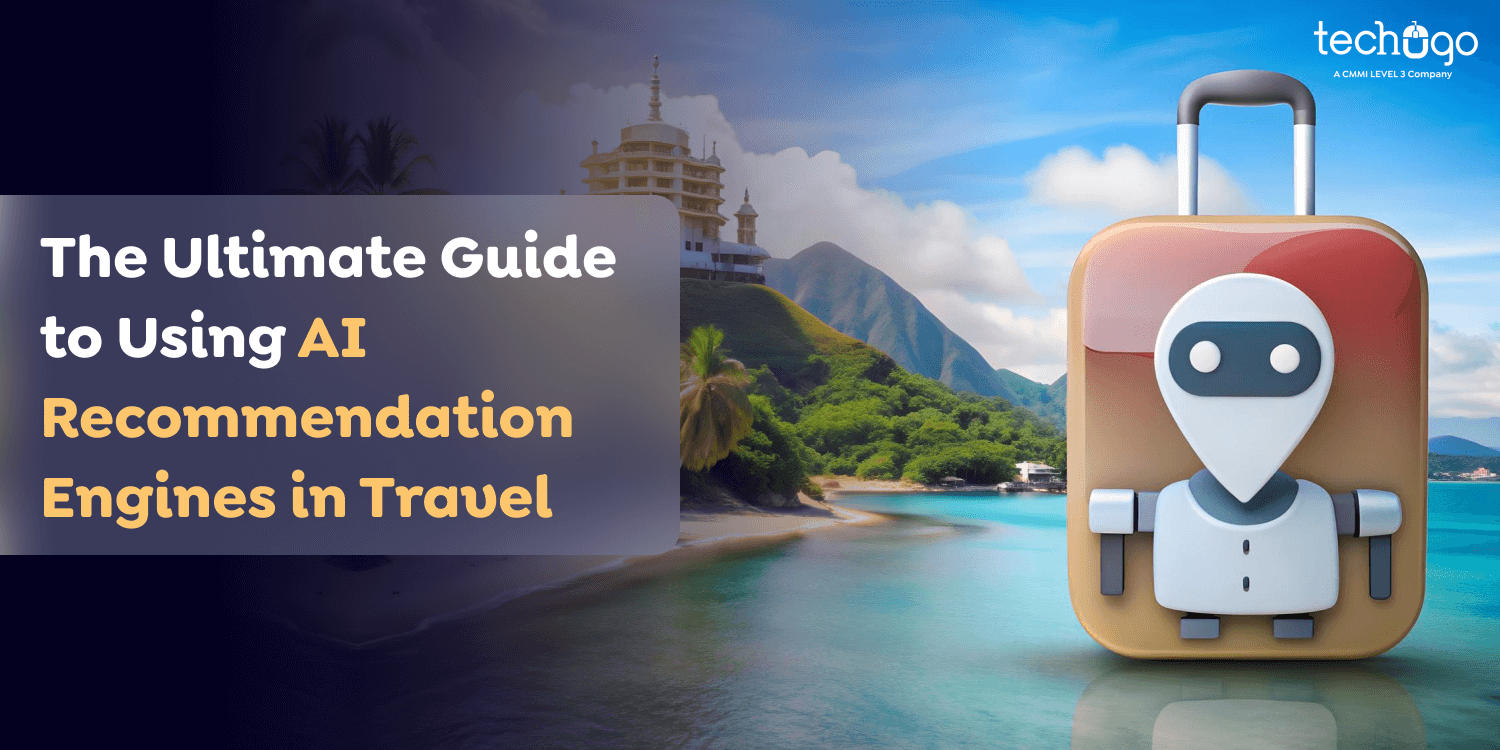4 Oct 2024
How to Create a Video Editing App Like Splice: From Concept to Launch
Matthew Connor
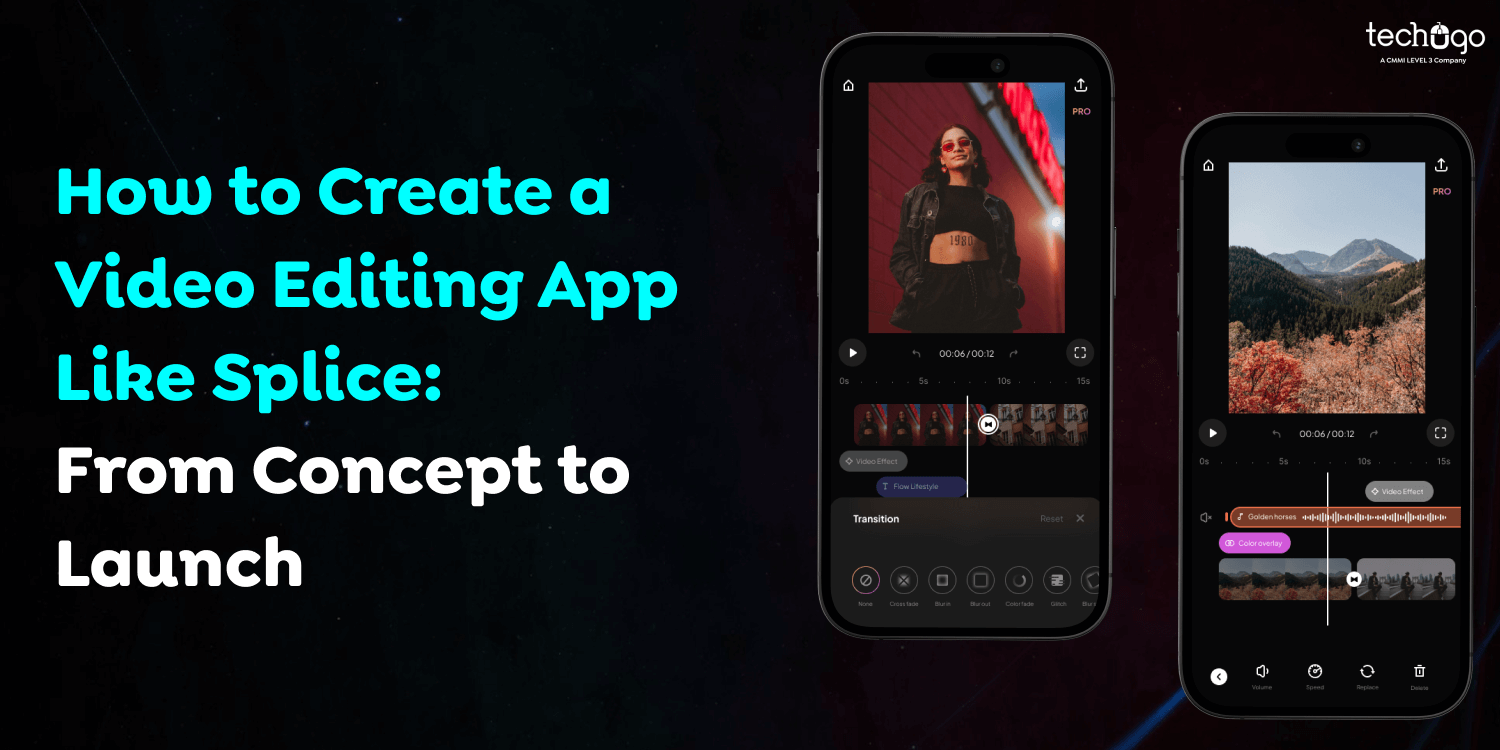
Have you ever wondered how an application for video editing could transform your ordinary video into an incredible masterpiece? As more apps for editing videos are made and released, the demand for innovative applications and more efficient solutions will continue to grow. Increased use of videos and video content on social media platforms, streaming apps, and the advancements in mobile technology are the main drivers of the market.
Videos are valuable content that can be used on social media. However, creating high-quality videos usually takes a long procedure that requires moving the mobile video to a computer application to edit. However, editing on mobile devices has been growing. Apps like Splice make it feasible to quickly create top-quality videos that can be used on social media.
Everyone is working on creating content and employing various editing and video-making software to produce videos that draw lots of attention. Given the vast marketplace, many businesses and entrepreneurs plan to make an application for editing videos, such as Splice, for content creators and video editors. Yet, many struggle because they do not have a more effective strategy. But fret not!
The blog will explain how to create an application for editing videos similar to Splice and discuss its benefits, features, costs, and other essential aspects.
What Is a Splice App?
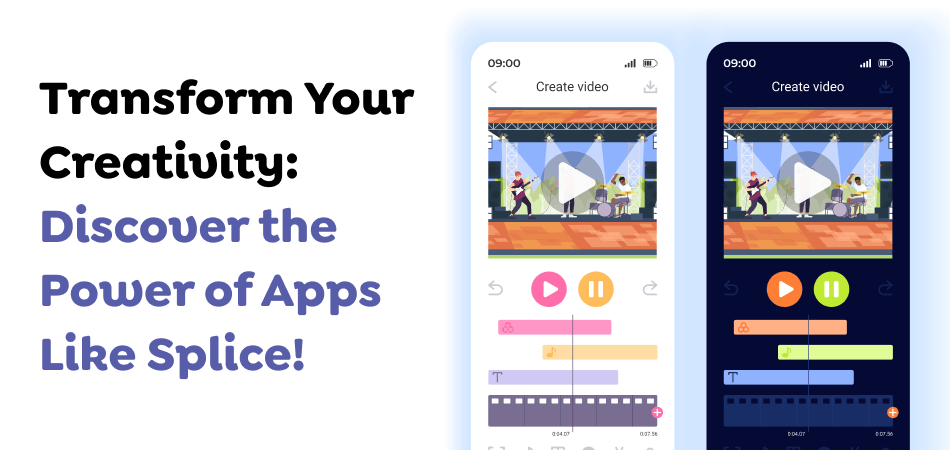
Splice is an application designed to edit videos for new and experienced users. With its user-friendly interface and innovative capabilities, you can easily create videos that look like professional ones. It comes with advanced editing tools, an extensive library of royalty-free sounds and music, and the ability to upload your work via the application. In addition, the user interface was designed for beginners and professionals, making it perfect for people who want to begin making professional-looking videos without the need to master sophisticated programs.
If you’re considering the possibility of a Splice app, then now is the ideal time to start investing in Splice application development for video editing. First, consult with a seasoned app development firm for mobile devices that creates video editing applications to make sure your concept of a video editor application is viable.
Why Is Splice App Popular Among Individuals?
Splice has made a brand name in editing videos. Here are the primary reasons for its huge popularity:
User-Friendly Interface
Splice offers a simple interface that is equally suitable for novices and professional video editors. Drag-and-drop features simplify editing and let users quickly cut, trim, and join videos. It’s simple to use, making it an ideal choice for those who wish to create quality videos without learning many complicated programs.
Customization Options
With Splice, users can include background text, voiceovers, and even custom music to make videos more distinctive. With this freedom, anyone can create videos that stand out, whether producing video clips for social media or more complex, longer videos. Therefore, make an application like Slice and let users use their artistic abilities entirely since they can alter everything from font designs to the sound level.
Professional-Grade Features
Although Splice is a smartphone app, it is packed with lots of advanced features. The app lets users create filters and transitions, modify speed, and incorporate music tracks from its vast collection. These features typically are included in computer software, making Splice the perfect option for those who work while in the city.
High-Quality Output
The best thing about Slice is that it allows users to export videos in HD quality. This ensures that the end product is professional and well-crafted. This is crucial for those who create content that requires maintaining a high standard of work. Recent polls of app users revealed that more than 70% of respondents said that the app’s superior-quality output was the main reason for its popularity.
Free To Use
Many apps that edit videos require you to sign an agreement, but Splice comes with a wide range of options to use for free. There are tools to purchase in the program, but Splice’s free version will provide adequate for most users. The low cost and powerful capabilities have made it highly well-liked by people from numerous artistic disciplines.
Also Read : How to Create an Invoice Maker App: A Step-by-Step Guide
Must-Have Features In a Video Editor Application Like Splice
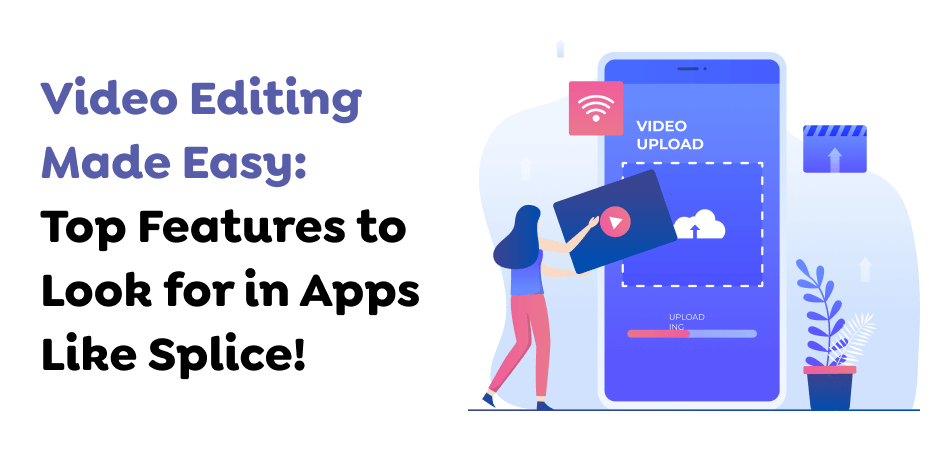
If you’re thinking of developing a video editing application like Splice, here are a few of the most popular features you can include. Suppose you’re considering investing in face editor app development for novices or experienced users. In that case, there’s no need to incorporate all of these options. Is it possible to modify them to meet your requirements? Below are a few of the key components needed in building an application for editing videos, such as Splice:
Upload a Photo/Video
The first step in editing a video or photo is uploading the image or video to your Camera Roll or taking a new video or photo to begin editing. Your app should provide access to cameras.
Use Filter
Filters within the photo or editing apps are among the editing options that will be useful to users, regardless of what you’re searching for. The app’s feature, “Filter,” lets you be imaginative.One of the top options for modifying your photos and videos, this tool offers a wide range of features, including filters to adjust contrast, brightness, and saturation.
It also has Ambient Highlights, Shadows, and many more to enhance your pictures and videos.
Crop, Rotate, Resize
Crop, rotate, and resize can make your photo or video editing experience more enjoyable. It is among the top tools in the software for editing images. This feature helps you focus closely on the aspect of the ratio. You can turn, flip, and alter the size using these options.
Create Collage
Making collages is a massive hit among the youth. Nearly every iOS or Android editing application offers this option, and users can create their own apps for photo editing with a collage feature.
Change Background
The editing application’s feature lets users change the background of videos and photos. Users just need to upload the video photo and choose a different background in the menu.
Multiple Transition Effects To Balance Shift Between Clips & Images
A single video that includes several transition effects can improve the video quality while balancing the shifting between the clips and the images. The images and videos can be arranged in different sections. Working on all these segments can create an aesthetically pleasing video clip.
AR Filters And Retouch
Augmented reality filters allow users to add innovative and thrilling effects to editing video and photo images through facial detection. This boosts luminosity and creates a transparent scene. It also makes teeth more bright.
Add Frames And Emojis
Users can add frames and different emojis to the videos and images they upload, making their photos and videos more well-known to viewers. They can also write messages on their videos and images.
Trim & Crop Different Clips
Cutting and trimming unwanted clips and adding some of the finest videos is essential to creating engaging and high-quality video content. Trim allows you to cut the video according to your needs, while crop lets you create a cut of the ideal size and form.
Integrating Payment Gateway
Thanks to integration with the payment gateway, making payments is now easy. Customers can make secure payments on their subscriptions and purchases in-app. To simplify the transaction process for customers, it is recommended that you integrate not just a couple but a variety of payment gateways into your application.
Social Media Integration For Sharing On Different Platforms
Modern video editing applications include social media integration. You can design an app with a company that develops video editing apps. After editing your video, you can download it and post it on various social media sites.
Real-Time Reports & Analytics
In some APIs, live data is gathered from data servers. A report can be created to determine the number of users using a free or paid subscription, the method by which users create their videos, the number of users who have shared videos, the number of downloads, etc.
Add Sound Effects
The app must allow users to add sound effects and music, whether a music track or a voice, and it must also include audio filters such as storms, rain, etc.
Edit Current Videos
Be sure the app you build can load the latest videos to edit since it is rarely the case that a user will need to edit a video.
Consolidate Fragments Into One File
This makes recording videos a breeze. Video makers can record excursions, trips, or vacations. They could also create videos for business purposes.
Stickers And Filters
Suppose you evaluate your application against other apps like Splice available in the marketplace. In that case, you’ll see the need for filters and stickers in each application for video editing.
Also Read : How to Develop a Cash Advance App Like MoneyLion: Key Features and Cost Insights
Steps To Build a Video Editor App Like Splice
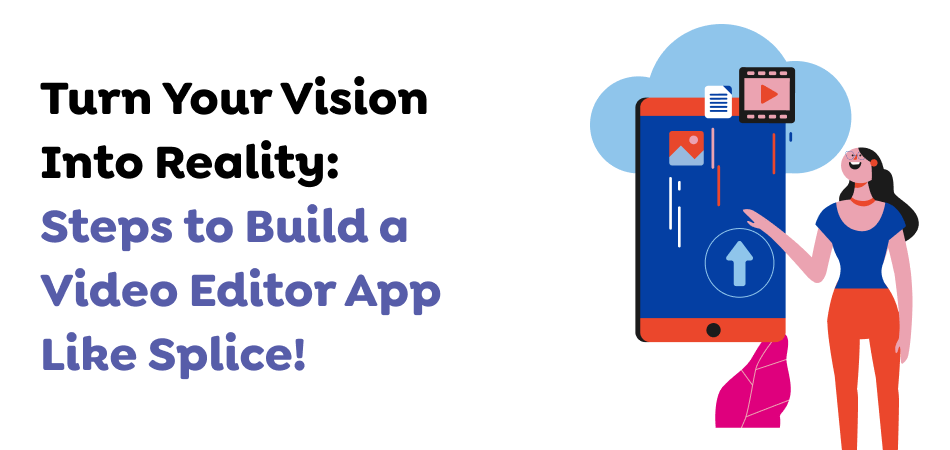
Building an application for editing videos, such as Splice, requires you to find dedicated developers to conduct extensive study and observation and to organize and implement initiatives at different stages. Here are some key steps in developing a video editor app so that it is easier for people to comprehend.
Make a Detailed Plan
All it takes is creating an application for editing videos, such as Splice. To ensure that this concept meets the needs of a specific audience or resolves an issue particular to the current market, you must develop an analysis, analyze, and fully detail the concept. This is where your distinctive selling point will be necessary.
Also, you should test the idea with the help of an IT consultant service supplier. The reason could range from price reductions in performance or better performance to an easy-to-use interface. USP offers potential clients the reason they should choose your app over other apps on the market. When you’ve created a thorough outline, proceed to the next stage.
Find Your Target Audience
Before you build a video editor application like Splice, you must know who you’re creating it for. Your application’s functions and user experience meet your intended audience’s desires, requirements, and expectations by determining the people they are. To know who your customers are, it is essential to understand what they do.
What kind of software can they employ in the application development for video editors? How often and when do they use apps to change the content of videos? What do they think is the biggest problem with the available choices? Also, it helps you figure out the best way to market your company.
Create a Feature List
When you design a video editor application like Splice, Ensure the layout is simple. Nobody likes to learn many steps or instructions to use the feature. This is also true of what apps do. Therefore, you should know that the MVP app development should be where you begin so that the users can learn about the application first.
When they are comfortable with the app, consider what they share and what they’ve got to give. It will allow you to learn more about the things those in your targeted segment are interested in. This will make it easier for your application to be more successful.
Design a User Interface
You should now employ a mobile application designer who creates mobile apps. They can create an attractive and simple-to-use application for editing videos, such as Splice. Be aware of how users utilize the application and ensure both beginners and experienced video makers can use it.
People will appreciate it with features like drag-and-drop, real-time previews, and easy access to your Splice app for video editing. Be sure to review your designs frequently and make adjustments to let users use the app better and listen to what they say about it.
Develop Your Splice App
When you’ve completed the design, now is the time to design an app for video editing similar to Splice. It is essential to consider what makes your application unique. First, ensure the app has been tested and is functional enough that users can update it without issues. Since your app is distinctive and unique, engaging mobile app developers who can add innovative features that match your brand are essential.
Test Your App
This is the time to examine your app’s features and ensure they perform as you want. Performance testing lets you know how your app performs under various conditions, such as when it’s subject to a lot of strain or demands.
The program needs to remain up and running, especially for large video files or situations where a large number of users use it simultaneously. To ensure compatibility, evaluate the application’s compatibility with various devices, screen sizes, and locations.
Launch Your App
This involves making every plan necessary to launch your app through the app stores. Apple and Google each have rules and regulations that app developers must adhere to. Furthermore, you must ensure your app appears attractive on the App Store. The app should have a beautiful logo, gorgeous images, and concise, clear descriptions.
Cost Of Building An App Like Splice

The cost to develop an app for video editing, such as Splice, will depend on your requirements and the options you want to include. The price of developing apps for mobile devices changes when the application becomes complex and offers many choices. The cost of creating a video and photo editing application such as Slice by hand is contingent on the features you require and how.
The price for the app will vary depending on its level of detail and capabilities. It includes wireframes of the app’s platform, the UI/UX style of the app, programming, and so on. Editing video and photo application development costs can range between $30,000 and $70,000, based on the number of features and degree of difficulty.
Basic functions cost less, and additional features, including effects, add to the total cost. The development process for iOS and Android or using cross-platform applications affects the cost. The location of team members is related to hours per hour; a larger number of employees could speed up growth, but it can also add costs. Costs for safeguarding and compliance can make the costs more expensive. At the same time, growth and development need regular maintenance to ensure the team’s efficiency.
Technical Challenges Of Building a Video Editing App
Making an app for editing videos is a challenging task. App development for Android and iOS development for apps differ. Developers must address various tech problems that need to be mastered as business owners.
Let’s review iOS and Android technical challenges. After a thorough analysis, we’ll identify the most important ones!
-
Android Development Difficulties
Even a mobile app development company in Canada could face the biggest issues related to video rendering speed and features that aren’t available with existing apps.
Handling Redo/Undo Actions
To build such a feature, the developers need to know what actions can be canceled. The main task is to integrate every function into a single mechanism that will combine every user’s action and integrate it into the video.
Video Rendering Functionality
There are two tools for processing videos for Android: Transcoder and FFmpeg. The FFmpeg tool has a variety of options and features; however, it does not have a high processing speed. In the same way, the Transcoder has a high processing speed but no excellent features. In addition, it’s a crucial instrument to use. Your app’s development time will increase if you want to add additional features not available on Transcoder (watermarks).
Filters (Negative, Sepia, and More)
These are ideal solutions for adding diverse filters within the application for video editing. However, problems can be encountered when the necessary filters are not present within the library or when OpenGL is used. This is an excellent tool for developers that can help them complete almost all tasks, yet it requires a long time.
-
iOS Development Difficulties
Suppose Android development is hampered by a lack of capabilities and constant work on the ability to execute functions. In that case, iOS development needs an accurate editing process.
Achieved Video Merging And Images
When merging videos, images, or watermarks, developers must use precise pixels to verify the exact aspect ratios of the images. If an image or video is edited, the watermarks won’t be imposed as strongly as they should be, and the result will look weird.
The Orientation Of Images And Videos
It’s not easy to control the images and video orientation. However, it is possible to transfer them, especially when the development is done to an Android version in the meantime.
Precise Adding Of Audio Tracks
Adding audio to a video can be challenging. The ability to adjust the audio volume is the most common issue in iOS application development for video editing.
How To Monetize An App Like Splice?
Are you planning to develop an application for editing videos and earning profit through the app? A top video editing application development service can help build strategies that could be used in the app or could combine in the most effective ways to generate income.
In-App Purchase
Users who use this method are encouraged to utilize some functions of the app for free; however, they will have to purchase the most advanced options. Many photo and video editing apps like Splice lets users access essential functions and other more advanced features at no cost.
They charge a fee to access more advanced options. A top-on-demand application developer can assist you in determining how to create an application for editing videos, such as Splice, starting from the ground up.
Paid Apps
Setting a reasonable price for your app could allow you to earn profits if you’ve created the right choice with many users intrigued by the app. Since developing an app is expensive, many other free apps accomplish precisely the same thing as building close to your paid app. To make money with your app, you’ll need to include many exciting and distinctive options when creating an app for video editing, such as Splice.
Advertisement
Adding ads is the most effective way to profit from your videos and image editing application. The cash-earning method is easy and great for owners since they are paid each time someone views the advertisements. Users can be irritated at the adverts, which could cause them to stop visiting the website. Employing a Video Editor developer will help you determine the most effective method to generate profits for your company.
Few Points to Consider Before Starting Your Video-Editor App Development
Now that you know how to develop video editing apps like Splice, it is also important to consider a few things before you begin the development process.
Central Idea
There are a lot of video editors accessible on the app store. Yet, firms create another application to create a new business. What makes them feel so confident to invest money in an idea that’s been tried in a way that’s already been beaten to death? This is the nifty twist. Slice includes AI-powered video editing and lets you create video trailers quickly.
These core notions, or unique characteristics, form the foundation for the business model for these models. Citing other people’s features and monetization strategies is possible, but replicating the core idea implies being strong enough to fight against your rivals.
Target Audience
The idea you have in your head will go out of the window when nobody can find a reason for it. The first was Facebook for socializing online. However, many people communicate through WhatsApp due to its ease of use. Each app/startup is designed to solve a problem addressed by an audience large enough to afford your products and services.
Things To Add To Yours?
A few features are minimal if you’re using an application for editing videos. Some have been specifically developed to fit the main idea. The entire list of options is described in depth in the following section.
How Will Your App Make Money?
In general, publishers employ the freemium model to run their apps. The essential features are offered to users for free, and the more advanced features can be obtained at a minimal cost. In-app purchases are another option to earn cash, and in-app ads can be a viable option as well. Check out this article for more about methods to monetize apps.
Final Thoughts
If you’re thinking of creating high-quality video content to share on social media platforms, applications such as Splice can make editing tedious and time-consuming. Using a mobile-based editing application that allows you to create slideshows or videos to post to your social media accounts is quicker and easier. This article on creating a video editing app provides you with the knowledge and suggestions that you require to create an application that can edit videos similar to Splice. Suppose you can profit from the video editing you’ve created. In that case, you can turn it into an enterprise by developing an application that earns income.
Since the demand for apps like Splice that edit videos is predicted to increase in the coming years, a sleek and efficient application that meets people’s desire for creative ideas is a way to benefit from the growth in demand. By balancing these three elements—interfaces, editing, and scalability—you can develop an app that will excel in performance and other aspects, providing excellent value for people who use it. To make your vision a reality, partnering with a mobile app development company like Techugo can help you create an app that stands out in the competitive market.
Get in touch with us today to turn your video editing app vision into a reality!
Get In touch
We are excited to here from you and let’s start something special Together. Call Us for any inquiry.
Write us
sales@techugo.caJust a call away
About you