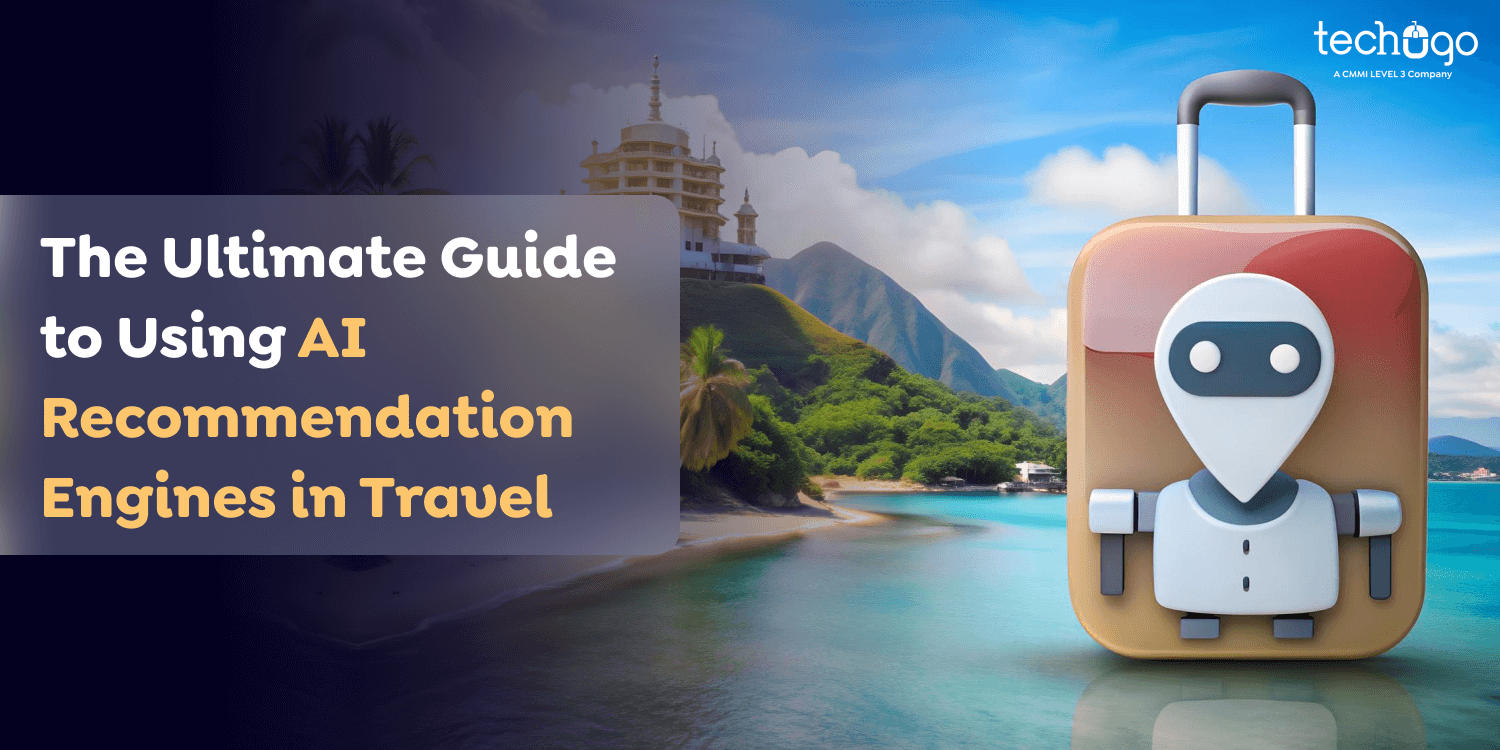23 Dec 2024
How Quality Assurance and Testing Can Supercharge Your Flutter App Development
Matthew Connor
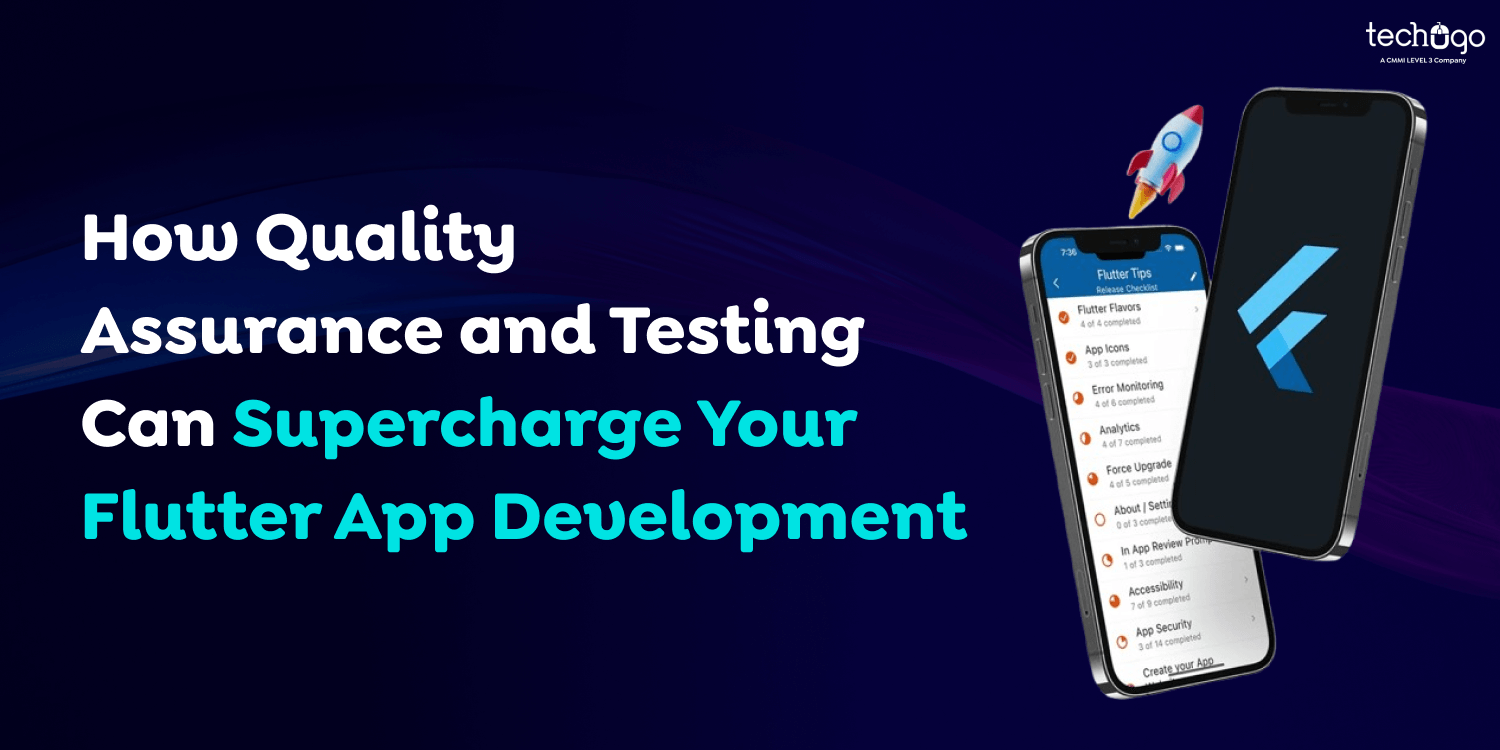
Flutter, Google’s open-source UI toolkit, has revolutionized cross-platform app development. By enabling developers to build high-quality apps for Android and iOS from a single codebase, Flutter accelerates development timelines and reduces costs. However, the success of any Flutter app hinges not just on its features but also on quality assurance and testing. Testing ensures the app’s performance, usability, and reliability across multiple devices and platforms, while QA processes guarantee that it meets user expectations and market standards.
This comprehensive guide delves into the best practices for testing and QA in Flutter app development, ensuring your applications excel in functionality and user satisfaction.
Why Testing is Critical in Flutter Development
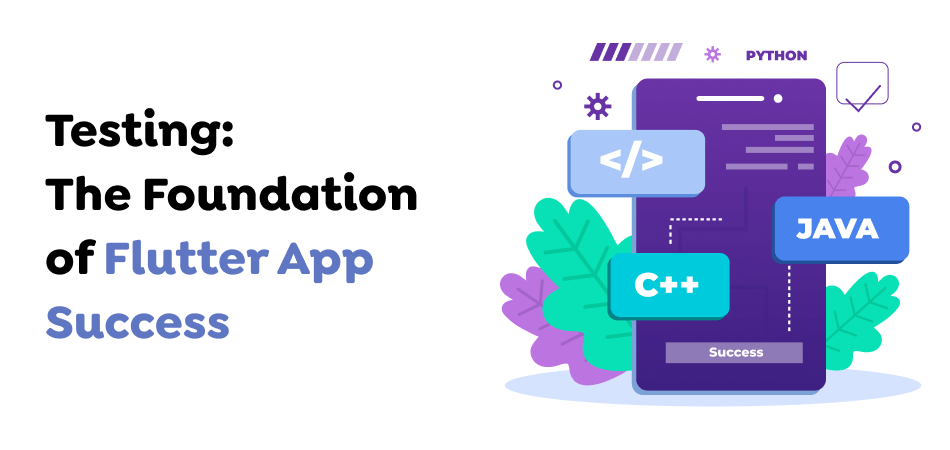
Testing is a critical component of any software development process. In Flutter, it is even more crucial because one of the key principles of the framework is cross-platform support. By identifying and fixing issues early, testing ensures:
- Consistency Across Platforms: With the single codebase strategy, developers are enabled to create both Android and iOS apps. However, rigorous testing ensures that platform-specific nuances like gestures, layouts, or device-specific behaviors are accurately addressed. The cohesiveness makes the app more functional for users and creates continuity across all forms of use.
- Cost Efficiency: Detecting and resolving bugs early in the development process saves significant costs compared to fixing issues after deployment. Flutter makes this process easy so developers can quickly identify performance issues or functional bugs. This helps cut costs and resource wastage and thereby increases the overall ROI.
- Enhanced User Experience: Testing helps reduce glitches, lags, and crashes and smooth the app navigation and interaction. This means that it is easier for users to choose an app that has both functional utility and beauty in terms of the graphical user interface. Of course, that positively influences satisfaction rates, but it also keeps users engaged and recommends the app or website.
- Maintained Code Quality: Rigorous testing enhances code readability and maintainability, making future updates or feature additions more efficient. Testing practices like unit testing or integration testing in Flutter prevent errors, improve performance, and ensure the app remains scalable as requirements evolve.
Let’s explore the diverse types of testing in Flutter.
Also Read : A Comprehensive Guide to Private Blockchain Development in 2025
Types of Testing in Flutter
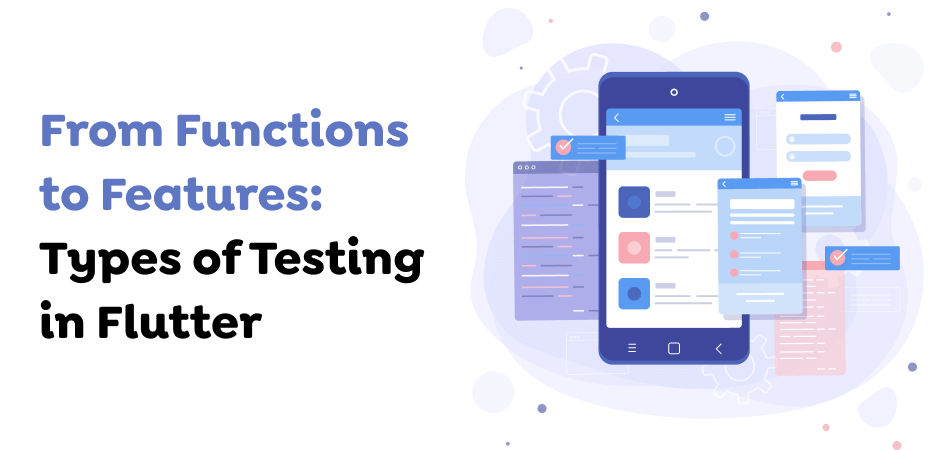
Flutter offers robust testing support through its framework, divided into three main categories:
1. Unit Testing
- Focuses on testing individual functions, methods, or classes in isolation.
- Ensures that each unit of the app behaves as expected.
- Tools: Use Flutter’s built-in test package for unit testing.
- Example: Testing a function that calculates the total price in a shopping cart.
2. Widget Testing
- Validates the UI and interaction of individual widgets.
- Ensures the widget renders correctly and handles user interactions as intended.
- Example: Testing a custom button widget to check its on-tap response.
- Tools: Flutter’s flutter_test package.
3. Integration Testing
- Tests the app as a whole, verifying that all components work seamlessly together.
- Simulates real-world scenarios to ensure the app behaves correctly under different conditions.
- Example: Testing the login flow, from entering credentials to accessing the dashboard.
- Tools: integration_test package, real devices, and emulators.
Moving forward, let’s dive into the key practices that will ensure effective testing and QA for your Flutter app development.
Key Practices for Effective Testing and QA in Flutter

-
Define a Clear Testing Strategy
- Establish a testing roadmap before development begins.
- Outline which types of tests (unit, widget, integration) to prioritize.
- Allocate timelines for each phase of testing.
- Identify critical app components that need extra attention.
2. Leverage Flutter’s Testing Framework
- Utilize Flutter’s in-built tools for writing and running tests.
- Integrate Flutter’s flutter_driver for performance and integration testing.
- Explore third-party testing frameworks like Appium for extended capabilities.
3. Automate Testing
- Implement automated testing for repetitive tasks to save time and ensure consistency.
- Use Continuous Integration (CI) tools like Jenkins, Travis CI, or GitHub Actions to automate tests whenever new code is added.
- Focus on automating high-priority tests, such as login flows and payment gateways.
4. Write Maintainable Test Cases
- Ensure test cases are modular, reusable, and easy to understand.
- Use descriptive names for tests to clarify their purpose.
- Include comments to explain complex test scenarios.
- Example: Instead of test1, use test_valid_user_login.
5. Focus on Core User Scenarios
- Identify and prioritize testing of user-critical workflows.
- Example: For an e-commerce app, test the entire purchasing process, including adding items to the cart, payment, and order confirmation.
- Ensure these workflows are bug-free, as they directly impact user satisfaction.
6. Test on Real Devices and Emulators
- While emulators are convenient, real devices provide a more accurate picture of how your app performs.
- Test on various devices to cover different screen sizes, resolutions, and operating system versions.
- Use tools like Firebase Test Lab for cloud-based device testing.
7. Check for Platform-Specific Behaviors
- Verify that platform-specific features (e.g., navigation gestures or push notifications) function as expected on Android and iOS.
- Adjust app behavior for platform-specific nuances while maintaining a consistent user experience.
8. Incorporate Code Coverage Analysis
- Measure how much of your code is tested using code coverage tools.
- Flutter’s flutter test –coverage command provides a detailed breakdown.
- Focus on increasing coverage for critical app components without over-prioritizing it as a standalone metric.
9. Engage Users Through Feedback
- Conduct beta testing to gather insights from real users.
- Use analytics tools to monitor app usage and identify pain points.
- Continuously improve the app by addressing user-reported issues.
10. Monitor Performance and Stability
- Regularly evaluate the app’s performance using Flutter’s profiling tools.
- Identify and fix performance bottlenecks affecting CPU, memory, or battery usage.
- Tools like Firebase Crashlytics help track and resolve app crashes effectively.
11. Document Test Procedures
- Maintain a centralized repository for test strategies, cases, and results.
- Ensure documentation is detailed and easy to access for future reference.
- Use documentation to onboard new team members and streamline updates.
Let’s move on to explore the benefits of following testing best practices.
Also Read : How To Develop A Successful Wealth Management App
Benefits of Following Testing Best Practices
When quality assurance and testing are implemented effectively in Flutter development, they deliver a range of benefits that impact the app’s success, user satisfaction, and overall business outcomes. Let’s dive deeper into some of the key advantages of quality assurance and testing:
1. Higher User Retention
- Seamless User Experiences: A well-tested app ensures smooth functionality, eliminating crashes, glitches, or interruptions that could frustrate users. For example, when exploring an app, customers want a swift loading time, appropriate touch prompts, and compatibility with various devices. Stakeholders are able to detect problems and understand areas that may cause them discomfort before they encounter them.
- Increased Engagement: When people use an application for the second and third time, they want to see a well-polished look and complete all the interactions without encountering any bugs. Whether it is an e-commerce app developed by Flutter or a social network, a good first impression is the basis for long-lasting cooperation. This means that it is easier for users to find new app features and encourage others to interact with them.
- Retention Metrics Improvement: Apps with high retention rates often have lower churn rates. By addressing technical and usability concerns, developers can reduce the likelihood of users abandoning the app after their initial use.
2. Cost Savings
- Reduction in Post-Launch Expenses: Fixing bugs post-launch is significantly more expensive than addressing them during development. When an app is live, bug finding and fixing costs time to developers, application availability, and customer trust, and can lead to refund or compensation.
- Efficient Resource Utilization: Automated testing must be done to identify bugs early to maximize resource utilization. Developers spend less time debugging in production environments, allowing them to focus on adding new features or enhancing existing ones.
- Avoiding Rework Costs: Testing also reveals that most changes made during the development process have just introduced other problems that will be time-consuming and costly to solve. For instance, a new code change that needs proper testing might affect essential features such as login or checkout, resulting in financial and reputational costs.
3. Improved Market Reputation
- Building User Trust: Customers using mobile applications today have no time for apps that freeze, lag, or simply are not as good as advertised. On the other hand, with apps that tend to perform equally well and equally worthy, reputation is built, and users are tempted to rate them high and share the app with others.
- Positive Reviews and Ratings: Store decisions such as store ranking and downloads are directly affected by an app’s store reputation, based on the two electronic distributing platforms, Google Play Store and App Store. Apps with higher ratings are more likely to be featured, further boosting their popularity. Rigorous QA ensures that users encounter fewer issues, resulting in better reviews.
- Word-of-Mouth Marketing: Satisfied users become brand advocates, spreading positive word-of-mouth about the app. This way, the Flutter-boosted fintech app or a gaming platform improves as happy users contribute to word-of-mouth advertising.
- Competitive Edge: Forcing a thick QA layer ensures the app is unique and increases its acceptability in the marketplace. If customers are using two applications that serve the same purpose, they are likely to stick with one that is more efficient and has fewer glitches.
4. Faster Time-to-Market
- Streamlined Development Process: Quality assurance and testing processes, particularly automated testing, reduce the time spent finding mistakes and bugs and increase the speed of development work. Fewer bottlenecks mean that developers will address constructing features, not problematic conditions that take time away from the development process.
- Efficient Rollouts: Regular testing to the end so that potential problems are identified ahead of time, which prevents complications with app launches. Most of these problems, if identified in the development phase, can be mitigated or avoided to ensure that teams meet their deadlines.
- Agility in Feature Updates: Quality assurance and testing strategy enhances CI/CD pipeline goals to be achieved constantly. It also allows teams to push updates and new features out quickly while not having to worry about the quality. For instance, when a Flutter e-commerce app has created a new payment method, a quick QA process helps confirm that it will work efficiently.
- Scalable Development: By using stringent quality assurance and testing practices, developers are becoming more comfortable adding new features to the application without the concern that some of the functionality could be compromised. This scalability is essential for apps that are updated very often, such as social networking or productivity.
Also Read : How Much Does It Cost to Develop an App in 2025? A Comprehensive Guide
Common Challenges and How to Overcome Them
1. Testing Complex Features
- Challenge: Features like animations or advanced gestures can be hard to test.
- Solution: Use Flutter’s Golden Tests for pixel-perfect UI testing.
2. Platform-Specific Bugs
- Challenge: Discrepancies between Android and iOS can be hard to identify.
- Solution: Test on a range of devices and operating system versions.
3. Keeping Up with Flutter Updates
- Challenge: Flutter’s frequent updates may impact existing tests.
- Solution: Regularly update dependencies and re-test after major updates.
Tools and Resources for Flutter Testing
- Testing Libraries: flutter_test, Mockito, and Integration Test.
- Debugging Tools: Flutter DevTools for performance profiling and debugging.
- Crash Reporting: Firebase Crashlytics for tracking runtime errors.
- Device Testing: Firebase Test Lab and BrowserStack.
Now, discover how thorough testing in a Flutter e-commerce app ensures seamless functionality and a flawless user experience.
Real-Life Example: Testing in a Flutter E-Commerce App
Imagine developing an e-commerce app in Flutter. By adhering to the outlined best practices:
- Unit tests validate backend calculations, like applying discounts or calculating shipping fees.
- Widget tests ensure that UI elements, like buttons and forms, render and function correctly.
- Integration tests simulate real-world scenarios, like adding items to the cart, applying a coupon, and completing the checkout process.
- Automated tests ensure seamless functionality across frequent updates.
Through this comprehensive quality assurance and testing strategy, developers can guarantee a bug-free and user-friendly app experience.
Now, let’s discover why Techugo is the best choice for Flutter app development, combining expertise, innovation, and reliability to deliver exceptional cross-platform solutions.
Why Techugo is the Best Choice for Flutter App Development
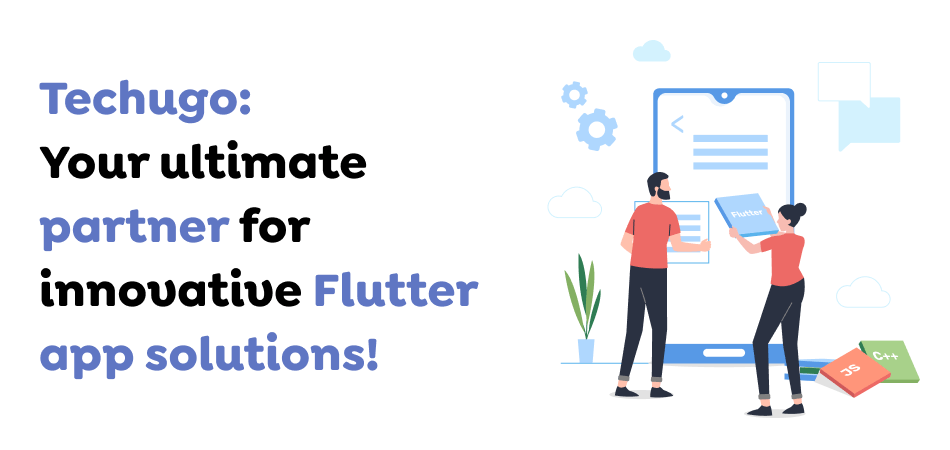
Techugo, a leading mobile app development company, excels in delivering innovative and high-quality Flutter apps tailored to your business needs. As a leading Flutter Development Company, Techugo caters to a dedicated Flutter development team that works to deliver flawless cross-platform applications for clients. The quality assurance and testing practices in the company guarantee that every app delivered is perfect, can accommodate a large user base, and is enjoyable to use. Using a single codebase of Flutter, Techugo saves time for application development and shortens the time to market, making the company valuable and suitable for startups and large businesses. Whether it is transforming the idea into a new, unique application or improving the existing solutions, the reliability and satisfaction of users make Techugo the best Flutter app development company.
Conclusion
Quality assurance and testing are integral to developing successful Flutter applications. By implementing a clear testing strategy, leveraging Flutter’s robust tools, automating processes, and incorporating user feedback, developers can ensure their apps perform flawlessly. While challenges like platform-specific discrepancies and complex features may arise, adhering to best practices and leveraging the right tools can overcome these hurdles.
Flutter’s versatility and power, combined with rigorous testing, pave the way for delivering high-quality, cross-platform applications. As app development trends evolve in 2025 and beyond, a focus on testing and QA will remain critical to meeting user expectations and standing out in the competitive app market.
Ready to create high-quality Flutter apps? Get in touch with us today, and let’s bring your vision to life with expert quality assurance and testing.
Get In touch
We are excited to here from you and let’s start something special Together. Call Us for any inquiry.
Write us
sales@techugo.caJust a call away
About you