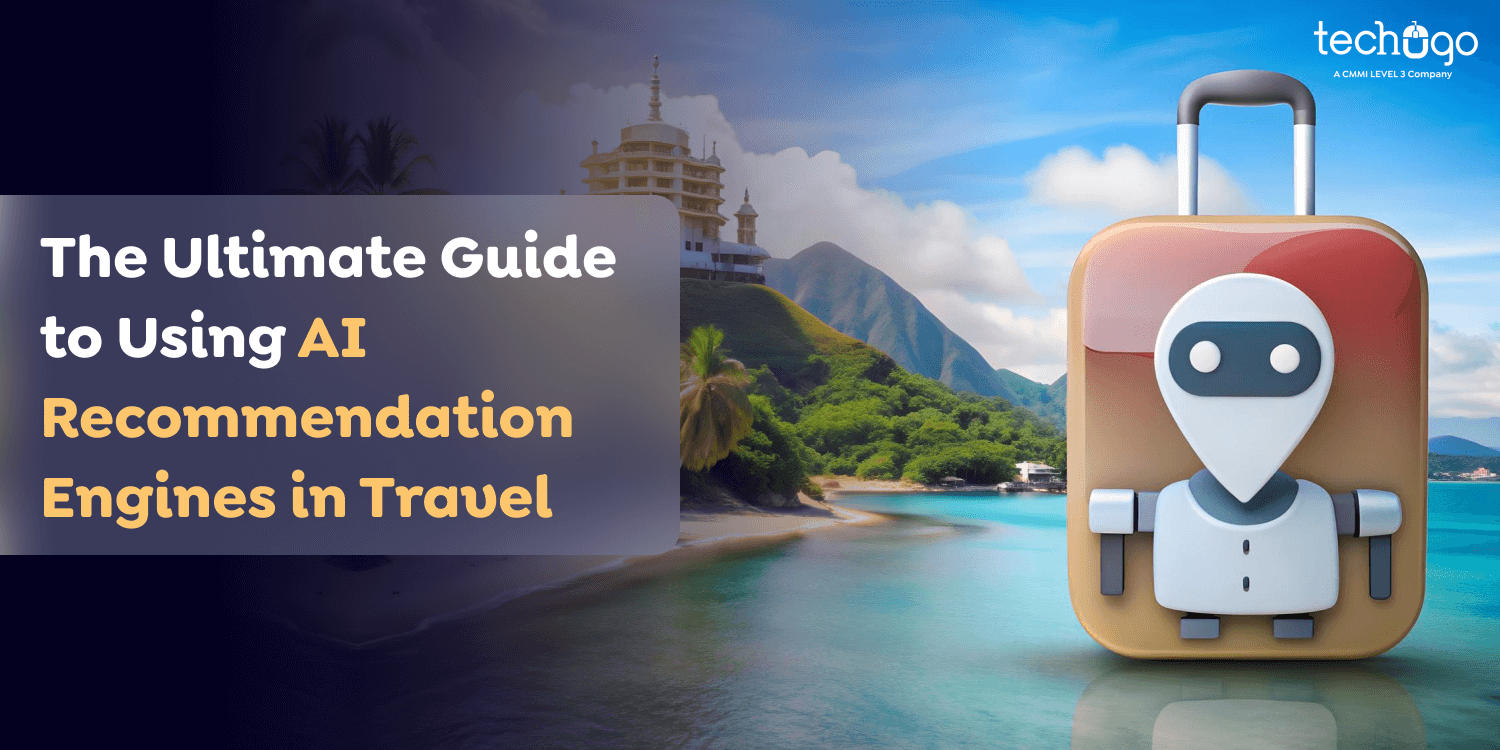3 Oct 2024
Updated on January 31st, 2025
How to Create an Invoice Maker App: A Step-by-Step Guide
Matthew Connor
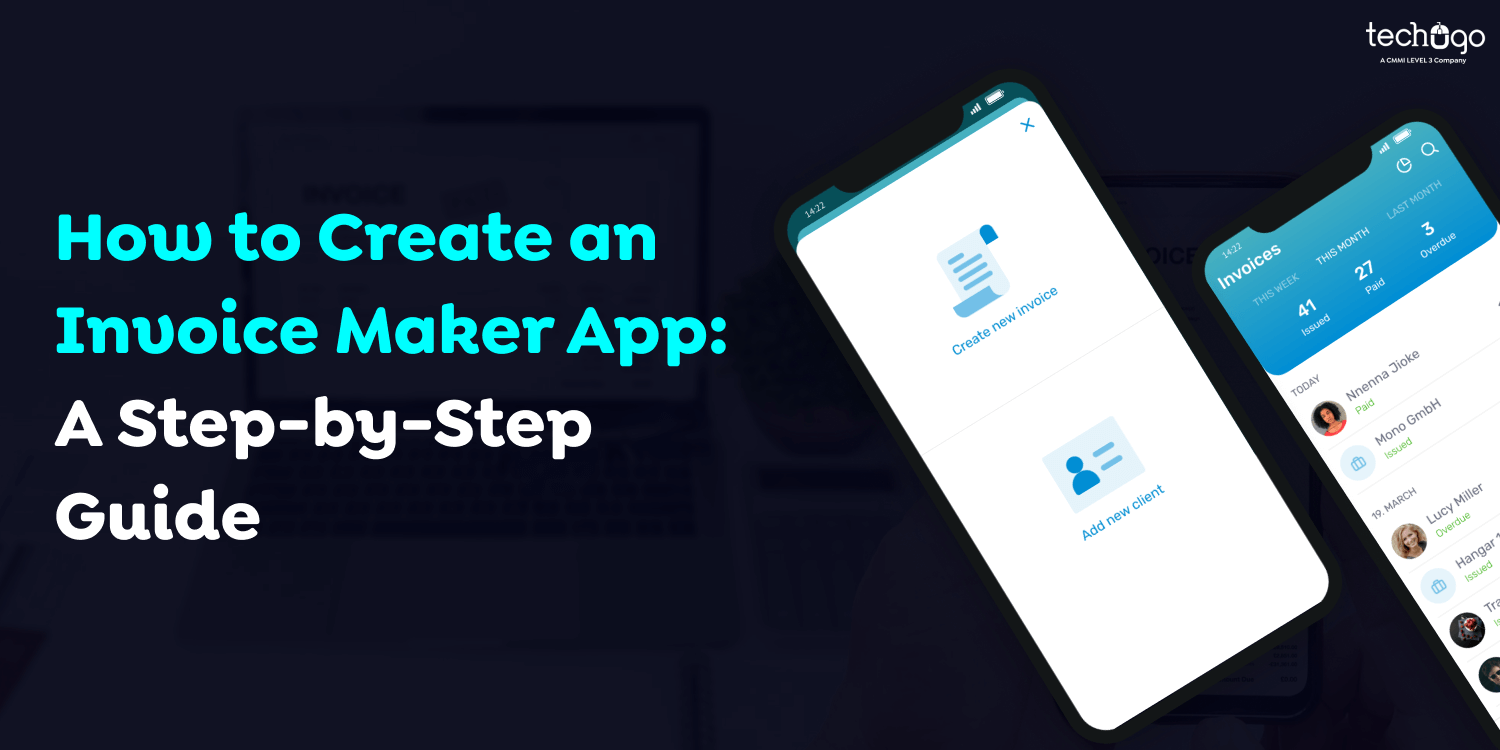
Every business owner will agree that managing a business is a challenging task. From managing financials to ensuring that the company is in control, there’s never a dull moment that requires your attention. The most crucial aspect of a business’s operation is invoicing. Invoicing manually is time-consuming and susceptible to mistakes. This is where an invoice maker app can help.
Invoices have been among the most challenging issues for all businesses, regardless of size. Although it may appear simple initially, invoices aren’t only getting paid. It is receiving payment on dates. Inputting data manually and reminding clients of invoices that have not been paid is not a current and efficient solution. So, firms are increasingly looking into invoicing apps that allow you to alleviate stress by securing data and automating invoices, finances, and payments.
Big companies hire mobile app developers or IT companies to develop apps or applications for them. These tools can serve various purposes, including reducing labor costs and increasing productivity. However, smaller businesses lack the funds to install these massive tools, especially during the beginning stage of their venture.
Read this blog if you are looking to create an invoice maker application.
What Is An Invoice Maker App?
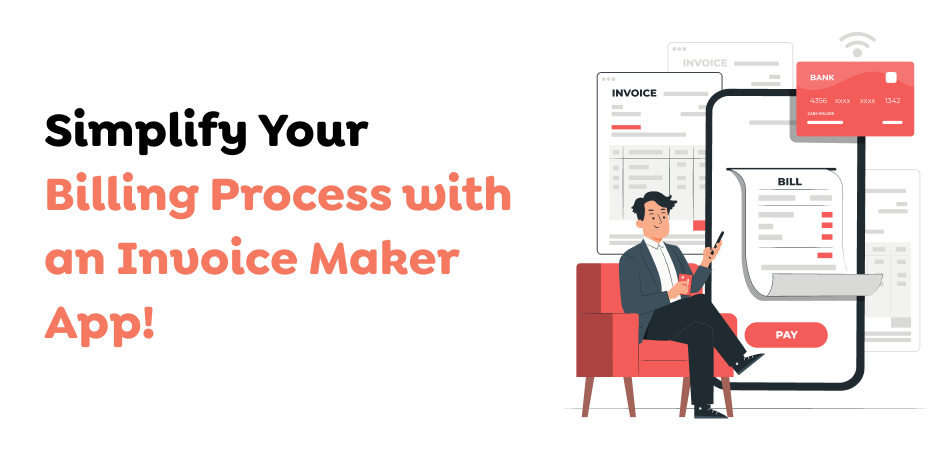
The invoice maker app is designed to streamline the invoicing process for freelancers and businesses. It lets you easily create professional-looking invoices using your phone or tablet. This new technology includes features such as the ability to bill in itemized form, tax calculations, and a variety of pricing options that help you control your finances, monitor payment status, and speed up cash flow. By transitioning away from invoices on paper to this easy-to-use software, you’ll increase the efficiency and effectiveness of your billing practices.
Invoice apps are essential because they make businesses appear professional, help them avoid mistakes, and help customers better understand their financials. The app makes companies appear organized and trustworthy to customers. It guarantees accurate payment and offers precise financial data to make intelligent choices.
Also Read : How to Develop a Cash Advance App Like MoneyLion: Key Features and Cost Insights
How Does An Invoice Maker App Work?
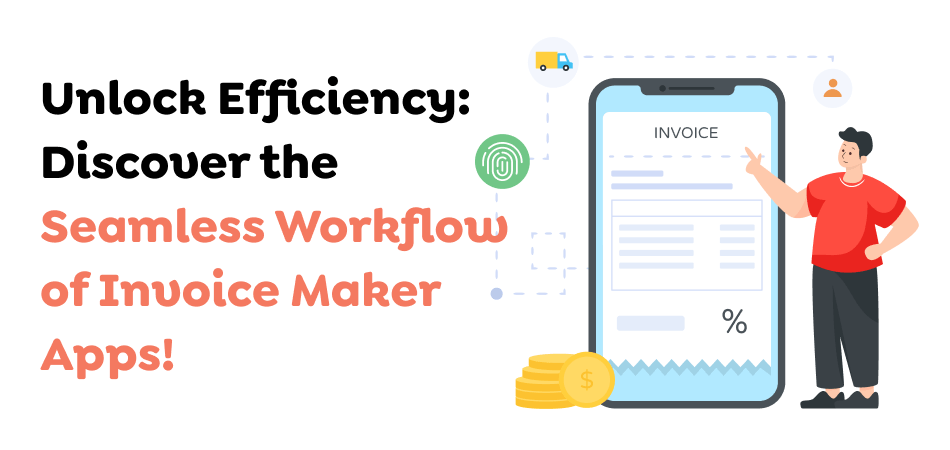
Invoice maker application involves a set of clearly defined stages. It usually begins with a thorough study and identification of user needs to ensure the app’s features meet the intended audience’s needs.
Create a New Invoice
To make a new invoice, the user must first enter the essential customer details, such as the customer’s name, address, and billing address. Then, different invoice types may be chosen depending on the service or goods offered to accommodate various needs for one-time or recurring service installments or payments.
Dates, like the date of issue and due date for payment, should also be stated to ensure clarity regarding time frames. Additionally, a thorough description of the service or items sold must be given, with particulars such as the amount, rate, and any applicable discounts. This will ensure that customers are aware of the necessary details within their reach, making for faster transactions and smoother payments.
Products Or Services
At this point, customers can list specific items or services they offer. Every item must include information like the name, number, amount, unit cost, and applicable discounts. The application automatically calculates the total amount, considering the appropriate fees and taxes, to provide a precise report for the client. Automated calculation speeds up the invoicing process, decreasing the chance of making mistakes and reducing time spent managing finances.
Customize Invoice
The invoice can be customized to allow users to incorporate their company’s logo to increase recognition and improve professionalism. The user can upload their logos, choose a color scheme that reflects their image, and choose specific fonts to create the same appearance. Points of contact, such as web addresses or social media URLs, can be placed within the footer to encourage users to join further.
Preview And Send
It is essential to check the accuracy of an invoice before mailing it out. Software for invoicing can help in this endeavor, as it will ensure the information is correct. After confirmation, you can quickly send the invoice to the customer or save it as a PDF file for future reference. This eliminates the need for communication delays and makes it easier to pay on time. Many of the most popular invoice applications offer functions that track payment status, send reminders, and manage late invoices promptly.
Reasons To Invest In Invoice Maker App

It is frequently overlooked but crucial for teams managing a variety of functions. Invoice-maker apps can totally change how you manage your invoices. Below are the reasons why many entrepreneurs want to invest in invoice-maker apps.
Saves Time And Effort
Making invoices by hand is time-consuming and will consume lots of time and energy. It uses an invoice-maker application that automates all the steps and produces elegant invoices within a few minutes. It’s not necessary to think about formatting your invoices or how to calculate tax and discount rates because the program handles all of it for you.
Blunders Reduction
Human error is inevitable. An invoice maker app ensures precision in computations, thus reducing error costs. Think about stopping disputes with refunds and ruined customer relationships due to incorrect invoices. This is a simple way to minimize financial loss and maintain customer satisfaction.
Professional Image
A professionally designed invoice shows professionalism. The invoice maker app provides customized templates that ensure your invoices match the company’s brand. Professionally designed images increase trust and confidence, which attracts more customers and may increase the average price. The ROI can be measured through branding growth and increased customer trust.
Faster Payments
Payouts are processed more quickly, while invoices are delivered on time. The business owner can accelerate the accumulation method by using automated online reminders or payments.
Research shows that companies with efficient invoice structures can experience less price delay. The ROI is higher cash flow, which permits quicker investment and growth for the business by utilizing utility billing software.
Scalability
Billing becomes increasingly difficult when an organization expands. Bill management software easily scales up to handle a multiplied quantity of invoices and complex tax calculations. Utilizing this software, manual methods can be managed and assisted in advance. The ROI can be seen in the capacity to grow operations while preserving efficiency and accuracy.
Improves Cash Flow
Pay must be on time to maintain your company’s cash flow. An invoice creator app makes it easy to keep a record of all your invoices and due dates. Set up auto reminders to ensure your customers pay on the due date. This can improve cash flow and ensure you’re stocked with enough cash to run your business effectively.
Provides Insights
The invoice maker application offers valuable insights into your company’s financial condition. It is easy to track the history of your invoices and payments, along with the unpaid invoices. This allows you to make educated decisions about your business and helps you identify areas for improvement.
Also Read : How to Develop a Cash Advance App Like MoneyLion: Key Features and Cost Insights
Must-Have Features Of Invoice Maker App
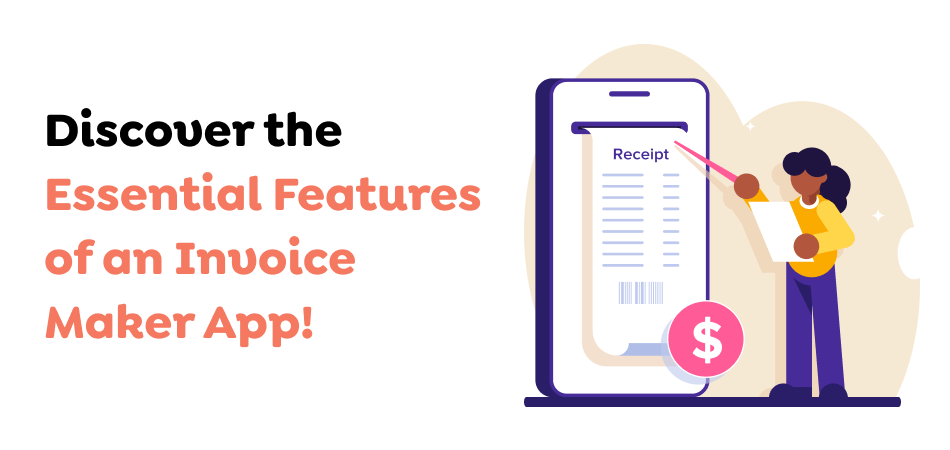
Innovative features are integrated into invoice applications. It is essential to conduct thorough research and be sure the following features are available.
Invoice Creation
Design professional invoices using flexible templates tailored specifically for your company’s requirements. While still reflecting its brand image, clearly outlining all pertinent details will ensure that customers feel assured when presenting invoices that can easily demonstrate this point.
Software For Accounting Compatibility
Integrating accounting software is necessary to create apps for invoice making. If you plan to transfer data between two software programs by hand, there is a significant risk of making mistakes. This is because the process will require a lot of time and stress.
Estimates
Take an in-depth approach when providing cost estimates before turning them into formal invoices to provide your clients with an accurate overview of expected expenses. At the same time, give customers time to assess and approve proposed costs before final billing occurs.
Recurring Invoicing
Automate the billing process by creating automatic invoices for regular customers. This function allows you to program invoices to be generated and sent out at specific intervals, ensuring clients can be paid on time without manually altering this process. Automated invoice creation increases efficiency by keeping customers up-to-date about services received and helps communicate about existing contracts more frequently.
Simple UI
Your invoice maker app must feature user-friendly interfaces so customers can easily use it. A complex or difficult system for clients could lead to errors being committed due to incomprehension. Additionally, billing apps must work across mobile and online interfaces for maximum functionality.
Payment Integration
With payment integration, it is much simpler and expedited to complete payments on various platforms quickly and conveniently for customers. Speeding up transaction completion rates provides greater efficiency for business operations.
Client Management
Use client management features efficiently and precisely to streamline invoicing and build stronger bonds with clients. Keep track of client details so invoicing runs more quickly and precisely, and have all necessary details at your fingertips, allowing for increased communication and stronger bonds between you and them!
Expense Tracking
Manage your company’s expenses effectively by categorizing them and organizing the costs for tax compliance. This helps keep accurate financial records and eases the tax return process. With the help of categories specific to diverse costs, you can quickly track expenses and ensure that any relevant deductions are correctly accounted for during tax time.
Payment Reminders
Inform clients automatically of due payment due to prompt settlement. This option lets you create reminders to be distributed at a specific time to ensure that customers are informed of outstanding balances and do not require manual follow-up. These reminders help improve communication and maintain a steady cash flow in your company.
Tax Calculations
Calculate tax rates automatically and apply them to specific locations or types of products. This function streamlines the billing process, ensuring appropriate tax rates are used, reducing the chance of error, and improving compliance with local tax laws. Integrating the calculations in your invoice software will minimize time and assure precision, ultimately enhancing invoicing efficiency.
Time Tracking
Check the time spent on diverse projects and ensure accurate payment using the top invoice-making software. This function assists in keeping a precise record of your work time, which allows accurate and transparent billing based on actual hours spent on each job or project.
Payment Tracking
Automatically track payment payments and remind you of unpaid invoices. This feature lets you maintain a watchful eye on your cash flow and ensures that bills are paid promptly if you can set automated payment reminders to save time and avoid issues arising from late payments.
Mobile Optimization
In our fast-paced, ever-changing world, you need to be able to access essential data on the go. By utilizing mobile optimization, you can manage invoice tasks using your mobile device or tablet, allowing you to remain active and productive no matter where you may be. The feature allows you to issue invoices and track transactions in real-time, offering an effortless experience for the client and you.
Client Portals
Give your customers a customized experience by giving them access to your client portal, which allows them to view their payment history and invoices. This feature does not just add a professional look to your business. It reduces time spent by eliminating your back-and-forth communication regarding your payment status with your customers.
Cloud Storage
Cloud-based invoicing software allows you to keep all your data safely on the cloud. It eliminates the requirement for physical storage and reduces the possibility of data loss because of hardware malfunctions or human mistakes. Easy access to your invoices allows you to quickly access previous records, keep track of payments, and create reports when needed.
Team Collaboration
If you’re part of an entire team working on invoicing and billing, cloud-based technology makes it possible to work seamlessly. Many users can access and edit invoices simultaneously, reducing the possibility of mistakes and saving time. This allows for improved collaboration within the company.
Reporting and Analytics
The invoice app has reporting and analysis tools that offer valuable insight into your company’s financial performance. The app can provide reports on the amount of revenue, expenditures, outstanding payment due dates, and much more. This will help you make educated decisions regarding your company’s growth.
Customer Portal
Customer portals are a standard option in invoicing software. They let customers access and pay their invoices on an encrypted online platform. This not only simplifies payment for the customer but also offers businesses centralized platforms to handle the entire client interaction.
Digital Signatures
Digital signatures provide a safe and easy way for customers to sign invoices. This option eliminates the need to print, sign, and scan invoices in physical form, saving the client and seller time and money.
Also Read : How to Create an App Like Clubhouse: A Step-by-Step Guide
Steps to Develop An Invoice Maker App
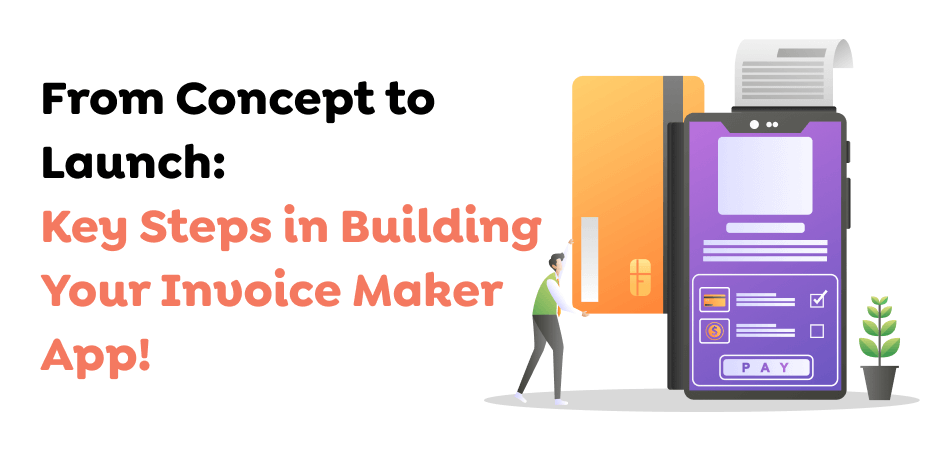
It’s that simple! This section will explain how to build an application for mobile phones that allows you to create invoices. It is well-known that developing invoice maker software is an organized approach. Partnering with a mobile app development company in Canada immediately can significantly accelerate the development process and guarantee a great end.
Conceptualization
The process begins by establishing a solid plan for the invoice maker application. A company that develops apps will assist you in turning your creative and visionary idea into reality. Their expertise in market studies, competition analysis, market research, and user interaction (UX) layout will help you identify your target audience and establish the application’s primary capabilities. IT consulting companies can give valuable details on selling procedures, including subscriptions, in-app purchases, and marketing.
Designing
Creating a user-friendly and attractive interface is essential for the user’s engagement. A company that develops invoice software specializes in constructing wireframes and mockups to help users understand the application’s layout and capabilities. It solicits consumer feedback to enhance the design, creating a better user experience. In addition, they use their creativity to design an image that appeals to your intended segment of customers.
Development And Coding
A skilled app development team transforms the concept into a functional, customized payment software solution. They are the only ones who can create smooth, effective code for iOS and Android, ensuring high performance and compatibility. The company’s invoicing department’s expertise in programming languages, frameworks, and equipment speeds up the development of mobile apps while providing the highest standards.
Test And Quality Assurance
A thorough test is required to identify and correct issues before releasing the invoice maker applications. The company is developing invoice tests rigorously to ensure the app is fully compatible across different operating systems and gadgets. They also perform usability testing to gather customer feedback and make necessary adjustments. This thorough method ensures the highest quality and reliability of their products.
Deployment And Maintenance
When the invoice maker app is developed and ready to go live, you can release it on marketplaces. A fintech app development company manages the process, which includes writing appealing app descriptions and images.
In the months following launch, they provide ongoing support for upgrades, bug fixes, and general performance improvement. They stay up-to-date with the most recent app maintenance requirements and industry trends to ensure your app for invoice makers is secure and aggressive.
Invoice Maker App Development Cost
The cost of developing an invoice maker app can vary significantly based on various aspects. It can range from $8,000 to $25,000. Multiple factors will influence the total development cost.
Below are the factors that influence the overall development cost:
App Complexity
A simple app with basic features will usually be less expensive to develop than a more complex application with various capabilities, like integrating payment gateways and cost tracking and analysis instruments.
Platform & Design
The cost of developing invoice-making apps typically increases on both iOS and Android platforms. User interfaces and designs tailored to the user will likely significantly influence the cost of producing an invoice-maker app.
Development Teams
Outsourcing your billing to a shopping mall development firm can save you money over in-house development, which could result in considerable costs. Other functions, like fee connectivity, payment gateways, and regular invoicing, can increase the cost and time to create an invoice-making application.
Also Read : Comprehensive Guide to Building a Successful Ride-Sharing Apps Like Lyft
How Invoice Maker Apps Make Money?
Many people want to learn how to monetize invoice-maker apps. It is understandable why. Understanding everything about developing invoice maker applications, including their cost and ROI, can signify a successful entrepreneur. This is the place to start! Apps for creating invoices typically employ a variety of methods for generating revenue. This we’ve covered in the following points:
Freemium Model
Accessible essential invoicing functions draw a large number of customers. The most premium advanced options include monitoring time and fee, charge reminders, and integration with accounting software typically hidden within the premium clubs.
In-App Purchases
Users should buy professional-searching invoice templates and topics to customize their invoices. Particular equipment or other accessories, such as advanced reporting and patron management and reporting, are available to purchase at once or on a monthly subscription base.
Advertising
Some applications generate money by showing ads focused on their interface. This method isn’t as popular for invoicing applications since the software is more efficient. Working with complimentary offerings, cost gateways, or accounting software applications could lead to commissions or fees for referrals.
Payment Processing Fees
Including fee processing features in the top invoice maker software for Android could increase transaction costs and require signing an agreement to use fee gateways. A simple invoice maker application may earn money from handling chargebacks and disputes on behalf of companies, generally charging a fee for the services.
Data Monetization
Web development invoices may collect details about individuals to provide valuable information about the company’s style. They can also be anonymous and distributed to companies that conduct market research or used for targeted marketing.
Key Trends To Watch In Invoice Maker App Development
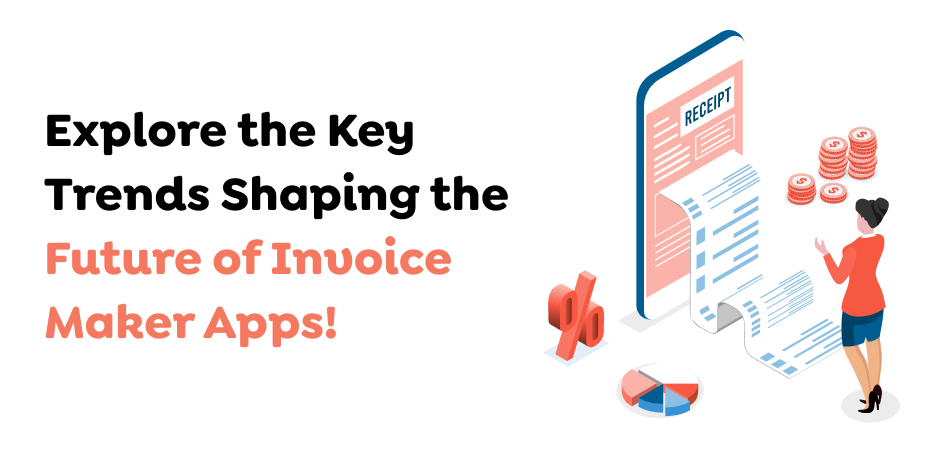
With the rapid pace of technological advancements and enhancements to invoice app creation, it is essential to know the most critical developments in billing software in the coming years to keep an eye on 2024.
Enhanced Security Measures
Due to the growing prevalence of cybersecurity risks and data breaches, security is now a major company’s top priority. In 2024, the invoice maker app will include enhanced security features like blockchain technology and data encryption and ensure compliance with the most recent regulatory requirements.
Cloud-Based Solutions
Cloud-based billing software will grow in recognition over time due to its ability to scale, flexibility, and accessibility. In 2024, organizations are expected to shift towards cloud-based billing software solutions that offer continuous updates, live data access, and seamless integration with cloud-based software for greater cooperation and efficiency.
Mobile-Friendly Interface
With mobile use continuing to increase, the future of billing software will focus on developing mobile-friendly interfaces that control invoices, handle the payment process, and keep track of costs. In 2024, businesses will anticipate invoice-billing software with applications that are responsive to the needs of professionals.
Personalized Customer Experience
Today, firms want personalized experiences for their customers. The invoice maker app will likely include many functions that allow companies to customize invoices, offer flexible payments, and provide timely billing alerts in response to customer preferences and behavior.
Conclusion
Invoice is a vital aspect of running a successful business. However, it is time-consuming and vulnerable to error if done by hand. A bill maker online provides an affordable and effective solution for automating invoicing and improving cash flow. It can also decrease errors, boost professionalism, and offer valuable insight into your company’s financial condition.
In light of the important aspects mentioned above, you should develop an invoice application. Furthermore, you can access client data anywhere when you’ve created a bespoke invoicing application. It’s a huge benefit when you have a company that can access information about clients to invoice them.
In invoice maker apps, the security of users is more important. Users’ information is available through the application, so it is essential to ensure its security. Additionally, it is possible to use an app monetization strategy to provide only a tiny quantity of invoice generators and then charge users for more copies. In light of the invoice maker app’s advantages, it is now the time to move from manually invoicing to an easier and more efficient method for your company.
Get in touch with Techugo today to learn how an invoice maker app can transform your business!
Get In touch
We are excited to here from you and let’s start something special Together. Call Us for any inquiry.
Write us
sales@techugo.caJust a call away
About you